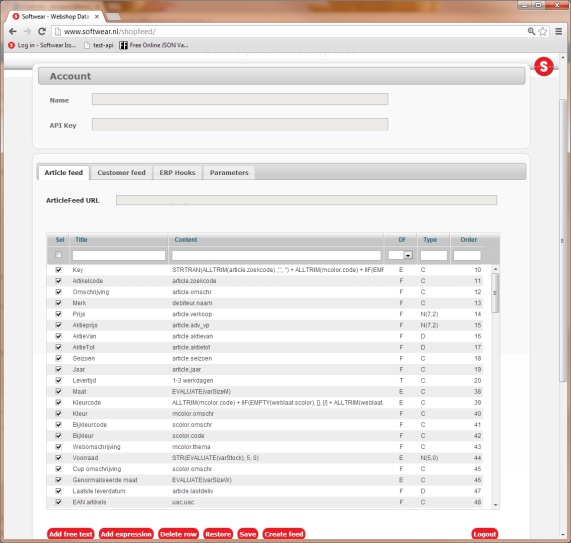...
This tool enables the user to manage which data from Softwear should go in the article/ customer feed for the webshop, and in which order.
Sign in
Go to www.softwear.nl/shopfeed/
...
At Account is the unique token or UUID which makes data exchange possible.
Article feed
Tab Articlefeed gives the location of the csv-document. Combine that with the name of the data file and the location is complete.
...
- Seizoen / Season: takes the season from Softwear, which can be used for filtering the article feed
- Omschrijving / Description: use the article description from Softwear in the webshop
- Afgedrukt / Printed: only articles with printed barcodes will be available for the webshop
Table columns
Column 1: Sel: selection of items for the article feed
Column2: Title: title column
Column3: Content: Internal name
Column4: DF: datafeed type
T = free text, editable
E = expression field. Custom data; consult Softwear when wishing to use this
F = standard field from the database
O = omzetgroep (=sales group), specific features of a specific article
Column5: Type: field sort. Not important
Column6: Order: Determine the order of the colums of the article field. A marked line can be dragged and dropped
Red menu items
Add free text: add a column with free text
Add expression: only after consulting Softwear
Delete row: beware: gone=really gone
Restore: undo changes
Save: save changes
Create feed: creating the csv-file
Logout: sign off
Filter condition article groups
The article feed can be filtered, so not all articles from Softwear are enclosed. It can be filtered by the "omzetgroepen" / sales groups from Softwear.
Not sure? Please consult with Softwear.
Field: choose from Type, Name and Value
Operand: choose from
Value
Filter condition
Add filter cond.
Settings
Export file name: Standard is data.csv
Field delimiter: Standard is ";"
Quoted ("): Should all fields be quoted?
End with newline: A hard enter after the last line?
Only stock items: no stock? no article
Sellable articles: for wholesale, is the article for sale?
Sellable colors: for wholsale, is the color saleable?
Exclude articles: no barcode? no article
Valuta feed: for wholesale with more than one currancy
Export file name: Standaard for the currency file is val.csv
Customer feed
The customer feed contains all customers / debtors. Similar to article feed
No data visible? Maybe the customer feed has not been created yet. Please consult with help@softwear.nl
Settings
Export file name: Standard is cust.csv
...
No blocked cust.: exclude blocked customers
Email completing article feed
It's possible to get an email when the article feed has successfully been created.
How?
...